Plan your assessment
Penn State requires that all PLOs are assessed on a regular cycle and that each program assesses a minimum of one PLO each year.
When submitting your annual report, you are required to include a plan for the next year. However, we recommend establishing a 5-year plan because it will pay dividends in the long run. A more comprehensive plan creates efficiencies for the program and Assessment Leaders. It is easier to share the big picture with instructors and allows them to plan ahead for specific measurements in their courses. A long-term plan also simplifies the transition between Assessment Leaders.
Determining when to assess each PLO is driven by the needs of the program. Is there a concern around a particular aspect of student learning? Do instructors have questions about learning outcomes? Is a new administrator looking for a foundational overview of the program? PLOs of particular interest should be assessed sooner than other PLOs.
In some cases, programs may want to assess all their PLOs in a single year. A program may want to establish a baseline or be attempting to restructure its curriculum. In these situations, it may be possible to create a rubric to assess all PLOs with a single requirement such as a capstone project or dissertation defense.
Small programs may need to collect evidence on all their PLOs every year in order to build robust evidence. After a few years, this approach will provide enough information to conduct a more thorough analysis to support decision making.
One aspect to consider when planning your timeline is that a fully measured PLO must have findings for every aspect of the objective. For example, if your Communication PLO states that “students will be able to communicate in writing and in speech,” it is not enough to only measure their writing abilities. Your timeline should also plan to assess their speaking abilities in the same assessment cycle.
Sample Five-year Plan
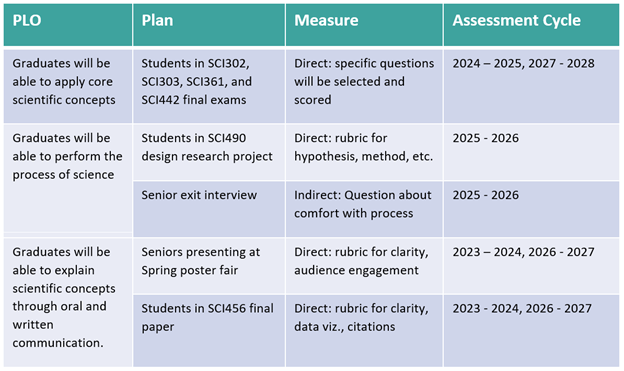
How to create an assessment plan in Nuventive
Step 1: Log into Nuventive using your Penn State Access ID and password.
Step 2: Select the program you want to edit from the drop-down menu that appears when you click on the white bar at the top of the page (e.g., Program – Accounting (BS) – Harrisburg).
Step 3: Click the left-hand menu (three-line icon to the left of the program drop-down) and navigate to ASSESSMENT >> Plan and Findings.
Step 4: Double-click the PLO of interest to open it.
Step 5: Click the “Assessment Cycle(s)” field drop-down and select the years you plan to assess that PLO. Repeat for all PLOs and years for which you have a plan.
For additional details, including screenshots, refer to the Nuventive Handbook for Assessment Leaders.
